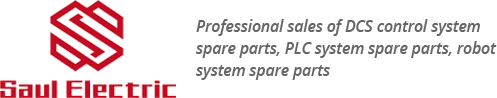
Tel.: +86 13358378970
E-mail: sales6@saulplc.com
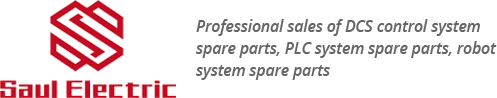
Tel.: +86 13358378970
E-mail: sales6@saulplc.com
Emerson DeltaV 1C31194G01 Power module
Quantity available:8
The colour:NEW
Warranty: 12 months.
Lead time: 1-2 working days.
Terms of payment: Paypal、T/T 、 Western Union.
Courier partners: DHL, UPS, TNT, FedEx and EMS.
PRODUCT DETAIL
Welcome, thank you for your trust, The seller has more than $1526000 worth of industrial control products inventory.hope we can help you solve your problem!!!
We Can transport to the world!!!
*******************************************************
Emerson DeltaV 1C31194G01 Power module In Stock
1. Refer to Section 2.0 for mechanical installation instructions.
2. Wire sensor(s) to the signal boards. See Section 3.0 for wiring instructions. Refer to the sensor instruction
sheet for additional details. Make current output, alarm relay and power connections.
3. Once connections are secured and verified, apply power to the analyzer.
4. When the analyzer is powered up for the first time, Quick Start screens appear. Quick Start operating tips
are as follows:
a. A backlit field shows the position of the cursor.
b. To move the cursor left or right, use the keys to the left or right of the ENTER key. To scroll up or down
or to increase or decrease the value of a digit use the keys above and below the ENTER key . Use the
left or right keys to move the decimal point.
c. Press ENTER to store a setting. Press EXIT to leave without storing changes. Pressing EXIT during Quick
Start returns the display to the initial start-up screen (select language).
5. Complete the steps as shown in the Quick Start Guide flow diagram, Fig. A on the following page.
6. After the last step, the main display appears. The outputs are assigned to default values.
7. To change output, and temperature-related settings, go to the main menu and choose Program. Follow the
prompts. For a general guide to the Program menu, see the Quick Reference Guide, Fig.B.
8. To return the analyzer to the default settings, choose Reset Analyzer under the Program menu.
Product details:
Emerson DeltaV 1C31194G01 Power module

Contact information:
Contact person:Luna Chen
Email Address::sales6@saulplc.com
WhatApp: +86 13358378970
We look forward to your inquiry and will get back to you as soon as possible.
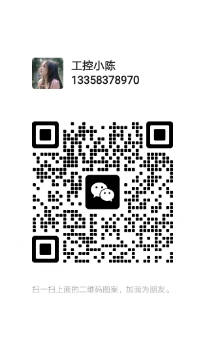

We have the same series of models in stock. If you don't find the model you need, please contact us and we will provide you with an official quotation!
| EMERSON | 12P0555X132 |
| Emerson | 12P0631X012 |
| EMERSON | 12P0678X022 |
| EMERSON | 12P0678X032 |
| EMERSON | 12P0681X072 |
| EMERSON | 12P0683X082 |
| EMERSON | 12P1064X072 |
| EMERSON | 12P1064X08R |
| EMERSON | 12P1064X122 |
| EMERSON | 12P1442X042 |
| EMERSON | 12P1509X052 |
| EMERSON | 12P1731X082 |
| EMERSON | 12P1732X042 |
| EMERSON | 12P1732X062 |
| EMERSON | 12P2186X012 |
| EMERSON | 12P2471X042 |
| EMERSON | 12P2506X062 |
| Emerson | 12P2531X122 |
| EMERSON | 12P2536X042 |
| Emerson | 12P2843X022 |
Navigation
Add.: 9D, 9th Floor, Huguang Building, Hubin West Road, Siming District, Xiamen City, Fujian Province, China
Tel.: +86 13358378970
Mob.: +86 13358378970
E-mail: sales6@saulplc.com
WhatsApp: +86 13358378970
Wechat: +86 13358378970