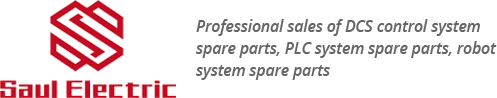
Tel.: +86 13358378970
E-mail: sales6@saulplc.com
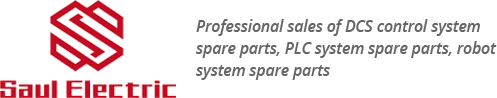
Tel.: +86 13358378970
E-mail: sales6@saulplc.com
Colour:new
Warranty: 12 months
Lead Time:3-day working day
Price: Please contact us
Shipping Port: Xiamen, China
Payment:T/T
Express cooperation: fedex, DHL, UPS and your express account
Service: Professional Sales provides 24 hours /7 days online service
PRODUCT DETAIL
1769-OV16 Allen-Bradley Output Module
Product information:
Brand:Allen-Bradley Model number:1769-OV16
Condition:new Warranty: 12 month
Lead Time:3-day working da Country of origin: United States
Price: Please contact us Product weight:0.18kg
HS: 8517623990
Product technial information:
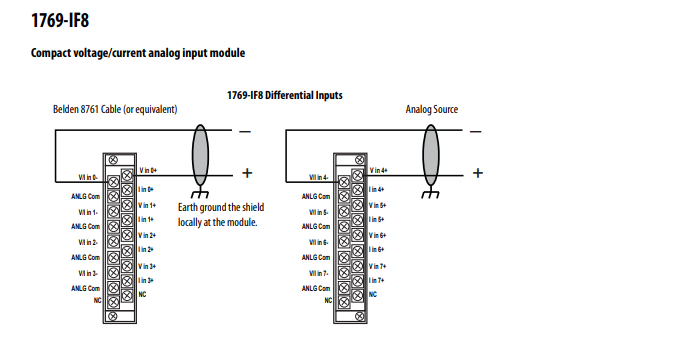
To install the tap on a DIN rail, proceed as follows.
1. Mount your DIN rail.
2. Use a screwdriver to open the latch at the bottom of the tap.
3. Hook the latch over the DIN rail while holding the latch open with your screwdriver.
4. Remove the screwdriver and push the latch to close.
The top figure shows using a screwdriver to open the latch so that you can remove the tap from the DIN rail. The bottom
figure shows the latch at the bottom of the tap in the open position.
Follow these steps to connect the copper Ethernet ports on the tap.
1. Locate the copper Ethernet RJ45 ports on the front and bottom of the tap, as shown in the figure.
2. Connect one end of an Ethernet cable to the front panel port used as a device port.
3. Connect the other end of the Ethernet cable to the appropriate device in your network.
4. Connect one end of a second Ethernet cable to a port at the bottom of the tap and connect the other end of the Ethernet cable to the linear or ring network.
5. Repeat with the other port at the bottom of the tap if the port is used by your network.
1. Obtain the EDS file from rok.auto/pcdc.
2. From the Network pull-down menu, choose the EtherNet/IP™ network.
3. From the Device Type pull-down, choose Communication Adapter.
4. In the Bulletin/catalog number field, type 1783-ETAP.
5. Click Search.
6. Click Download to download the EDS file for the tap.
7. Save the file to an appropriate location on your computer.
8. Use your configuration software to register the downloaded file.
Delivery information:
Shipping Port: Xiamen, China
Payment: Bank of Chicago, Bank of Singapore
Transport: In Stock Ready for Shipment via DHL, TNT, FEDEX, UPS, ARAMEX and etc
Express cooperation: fedex, DHL, UPS and your express account
Service: Professional Sales provides 24 hours /7 days online service
Welcome, thank you for your trust, The seller has more than $1526000 worth of industrial control products inventory.hope we can help you solve your problem!!! We Can transport to the world!!!
Contact information:
Contact person:Luna Chen
Email Address::sales6@saulplc.com
WhatApp: +86 13358378970
We look forward to your inquiry and will get back to you as soon as possible.
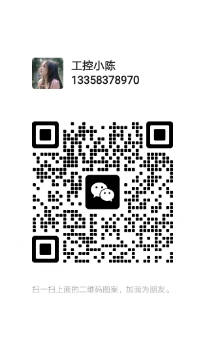

| Allen-Bradley | 1454-9F |
| Allen-Bradley | 1746-IV32 |
| Allen-Bradley | 1746-OA8 |
| Allen-Bradley | 1746-OX8 |
| Allen-Bradley | 1746-P1 |
| Allen-Bradley | 1746-P2 |
| Allen-Bradley | 1746-P4 |
| Allen-Bradley | 1747-BA |
| Allen-Bradley | 1747-DCM |
| Allen-Bradley | 1747-FC |
| Allen-Bradley | 1747-M11 |
| Allen-Bradley | 1747-M13 |
| Allen-Bradley | 1756-OB16I |
| Allen-Bradley | 1756-BA2 |
| Allen-Bradley | 1756-EN2T |
| Allen-Bradley | 1756-EN2TR |
| Allen-Bradley | 1756-HYD02 |
| Allen-Bradley | 1756-IA16I |
| Allen-Bradley | 1756-IB16D |
| Allen-Bradley | 1756-IR6I |
| Allen-Bradley | 1756-L1 |
| Allen-Bradley | 1756-L55 |
| Allen-Bradley | 1756-L62S |
Navigation
Add.: 9D, 9th Floor, Huguang Building, Hubin West Road, Siming District, Xiamen City, Fujian Province, China
Tel.: +86 13358378970
Mob.: +86 13358378970
E-mail: sales6@saulplc.com
WhatsApp: +86 13358378970
Wechat: +86 13358378970